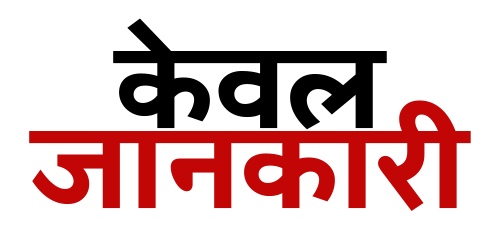My Suspended Google Business Profile Is Still Showing Under Process
Google Business Profile Suspension: Understanding the Process and What You Can Do
If your Google Business Profile (GBP) is still showing as “under process” after being suspended, you’re not alone. This situation can be frustrating for business owners who rely on their online presence to attract local customers. In this content, we’ll explore what could cause this delay, the typical reasons for suspension, and what steps you can take to resolve the issue.
What Does “Under Process” Mean?
When Google suspends a business profile, it typically undergoes a review process. If your GBP is showing “under process,” it means Google is still reviewing the reasons for the suspension or awaiting further action from you. This status might last for a few days, weeks, or even longer, depending on the complexity of the case and the steps required for resolution.
Common Reasons for Google Business Profile Suspension
There are several reasons why a Google Business Profile might get suspended. Understanding the potential cause can help you address the issue more effectively:
- Violating Google’s Guidelines: Google has strict guidelines on how businesses should represent themselves on its platform. If your profile violates any of these rules—whether it’s listing inaccurate business information, operating in restricted industries, or engaging in deceptive marketing practices—Google may suspend your profile.
- Inconsistent Business Information: Google requires consistent and accurate business details across all platforms. Inconsistent or false information, such as mismatched phone numbers, addresses, or business names across your online profiles, could trigger a suspension.
- Multiple Listings: If you have multiple listings for the same business location or name, this could lead to a suspension. Google wants each business to have one profile per location.
- Verifying Incorrectly: Incorrectly verifying your business or attempting to manipulate the verification process is another red flag. Always follow Google’s verification procedures properly to avoid issues.
- Changes to Business Information: If you’ve recently made significant changes to your business name, address, or category, this could prompt a review by Google. If the changes appear suspicious or don’t align with Google’s policies, the profile may be flagged.
Steps to Take When Your Profile is Suspended
If your Google Business Profile remains under process, here are a few steps you can take to resolve the issue:
- Review Google’s Guidelines: The first step is to thoroughly review Google’s business guidelines. Check if your business complies with all the rules, and make any necessary changes to avoid further issues.
- Check the Suspension Notice: Google will typically provide a reason for the suspension. Carefully review this information to understand what went wrong.
- Update Your Information: Ensure all business information is accurate, consistent, and complies with Google’s policies. Remove any duplicate listings and verify the contact information is correct.
- Submit a Reinstatement Request: Once you’ve reviewed and corrected the issues, submit a request for reinstatement. This can be done through Google’s official support page, where you will be asked to provide details about your business and the steps you’ve taken to comply with Google’s policies.
- Be Patient: Google’s review process can take time. While waiting for your profile to be reinstated, continue monitoring your email for any further instructions from Google.
- Contact Google Support: If your profile has been under process for an extended period without resolution, reaching out to Google’s support team directly may help expedite the review.
Final Thoughts
Having a suspended Google Business Profile that is still “under process” can be a stressful experience, especially when it impacts your business visibility online. However, by carefully reviewing the guidelines, ensuring compliance, and taking proactive steps, you can improve your chances of a quick resolution. Patience is key in this process, but if the suspension continues to delay, reaching out to Google for assistance is always an option.