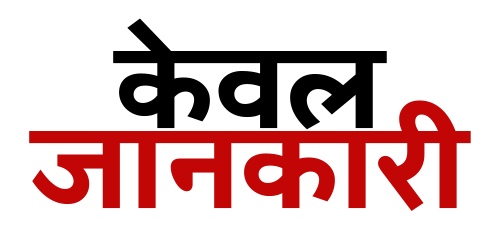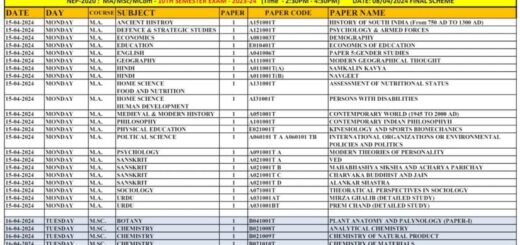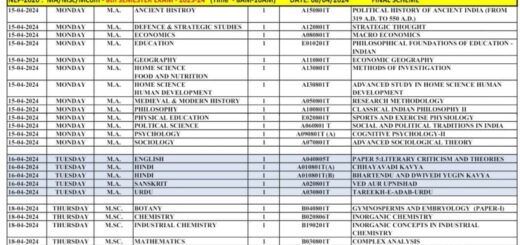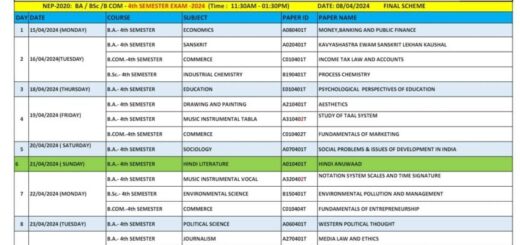How to Implement a Scoring System in a Python Game

Creating a scoring system is a fundamental aspect of game development that enhances the player’s experience and adds a layer of engagement to your game. In this blog post, we’ll explore how to implement a scoring system in a Python game using the popular Pygame library. Whether you’re a beginner or an experienced developer, this guide will provide you with the steps to create a dynamic and effective scoring system for your game.
Why Scoring Systems Matter
Scoring systems are essential in games for several reasons:
- Player Motivation: Scores give players goals to achieve, encouraging them to continue playing and improving.
- Competition: Scores allow players to compete against themselves or others, adding an element of competition.
- Progress Tracking: Scores help players track their progress and measure their success within the game.
Setting Up Your Python Game Environment
Before we dive into the scoring system, ensure you have Pygame installed. You can install it using pip:
pip install pygame
Once Pygame is installed, you can start setting up your game environment. Create a new Python file for your game, and import the necessary modules:
import pygame
import sys
# Initialize Pygame
pygame.init()
# Set up the game window
screen = pygame.display.set_mode((800, 600))
pygame.display.set_caption(‘Python Game with Scoring System’)
# Define colors
WHITE = (255, 255, 255)
BLACK = (0, 0, 0)
# Set up the font
font = pygame.font.Font(None, 36)
Implementing the Scoring System
Step 1: Initialize the Score
Start by initializing a score variable at the beginning of your game. This variable will keep track of the player’s score throughout the game:
score = 0
Step 2: Update the Score
Decide when and how the score should be updated. In this example, we’ll increase the score by 10 points every time the player performs a specific action, such as collecting an item or defeating an enemy. You can customize this logic to fit your game’s mechanics.
def update_score(points):
global score
score += points
Step 3: Display the Score
To display the score on the screen, create a function that renders the score as text and blits it onto the game window:
def draw_score():
score_text = font.render(f’Score: {score}’, True, WHITE)
screen.blit(score_text, (10, 10))
Step 4: Integrate the Scoring System into the Game Loop
Now that you have the score initialized, updated, and displayed, integrate these components into your game loop. Here’s an example of how your game loop might look:
# Main game loop
while True:
for event in pygame.event.get():
if event.type == pygame.QUIT:
pygame.quit()
sys.exit()
# Game logic (e.g., check for item collection)
# Example: update_score(10) when an item is collected
# Clear the screen
screen.fill(BLACK)
# Draw the score
draw_score()
# Update the display
pygame.display.flip()
Step 5: Testing and Enhancements
Run your game to ensure the scoring system works as expected. Test different scenarios to verify that the score updates correctly. Consider adding additional features, such as high scores or score multipliers, to enhance the system.
Conclusion
Implementing a scoring system in your Python game is a straightforward process that significantly impacts player engagement. By following the steps outlined in this guide, you can create a scoring system that motivates players, adds competition, and tracks progress. Remember to customize the scoring logic to fit your game’s unique mechanics and challenges.
Whether you’re building a simple arcade game or a complex adventure, a well-designed scoring system can elevate the player’s experience and make your game more enjoyable. Start implementing your scoring system today and watch as your game transforms into a more dynamic and rewarding experience for players.